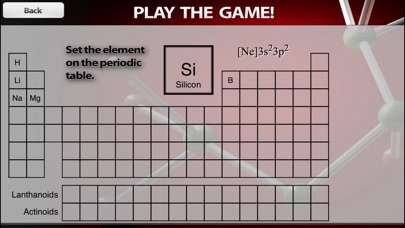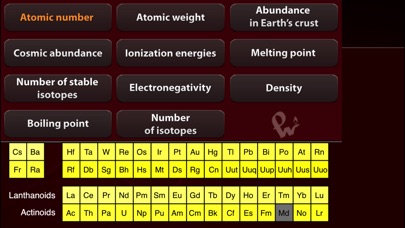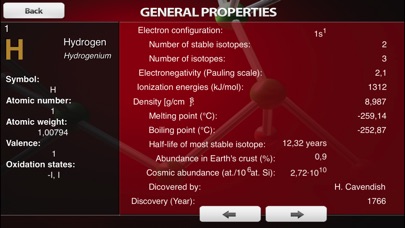Periodic Table Learn&Play app for iPhone and iPad
Developer: Wydawnictwo Naukowe PWN & RosMedia
First release : 28 Sep 2017
App size: 15.21 Mb
Periodic Table Application
The application allows browsing through 114 chemical elements on the periodical table in two modes: whole table view mode and single element view mode. The application also allows searching the elements according to name or browse through their list in alphabetical order.
* Whole Table View Mode.
The mode allows us to magnify or minimize the periodical table. The elements’ symbols and their atomic number are visible on individual cells of the periodical table. Background colour of individual cell is dependent on a parameter value currently selected for a colour scale. We have a possibility to set a colour scale according to the following parameters:
- Atomic number;
- Atomic mass;
- Number of stable isotopes;
- Number of known isotopes;
- Electronegativity (according to Paulin);
- Ionization energy (kJ/mol);
- Density;
- Melting point (C);
- Boiling point (C);
- Contents in lithosphere (%), and
- Cosmic abundance.
* Single Element View Mode.
We can also review other data for each element (other than listed above), such as: Polish name, Latin name, valence, oxidation state, electron configuration, half-life period of the most stable isotope, discoverer and year of discovery.
* Game Mode.
The aim of the game is to put the complete periodical table in order according to its symbol and electron configuration in the basic state (i.e. in the lowest energy state). Put a drawn element plate in a right place on the periodical table. If the place is correct, the plate ‘jumps into’ the cell, if not, another element plate is drawn.
All the elements are divided into several groups of different difficulty levels. Drawing another element takes place within the frames of the lowest difficulty level group with elements that have not been placed on the table during the same game session.